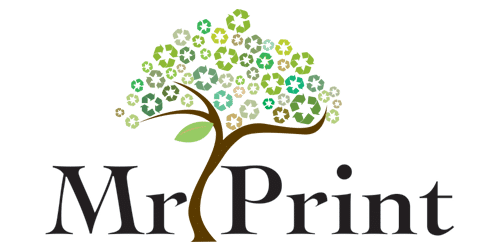Model: TL-5120X
Suitable for: BP5100DN,BP5100DW, BM5100ADW, BM5100ADN, BM5100FDW, BM5100FDN
Color: Black
Print Yield: 15,000 Pages **According to ISO/IEC 19752 standard toner cartridge average load capacity (individual users will have different effects due to different usage environments and page coverage)
Pantum Official Website: https://global.pantum.com/global/
For any question, please call us: https://www.mrprint.com.hk/contact-us/
Toner cartridge replacement steps:
1. Power off the printer.
2. Open the front cover and take the laser toner cartridge out along the track. Press the blue button.
3. On the left side of the drum component with your left hand and lift the toner
cartridge handle with the right hand at the same time to take the toner cartridge out.
4. Open the package of the new toner cartridge and hold the toner cartridge handle to shake it
left and right for 5 – 6 times.
5.Pull the seal out and take the toner protection cover out.
6.Install the drum component along the inner track to finish installing the toner cartridge.
7.Take the drum component with the toner cartridge installed and install it inside the printer
along the inner track of the printer to finish installing.
8.Close the front cover.