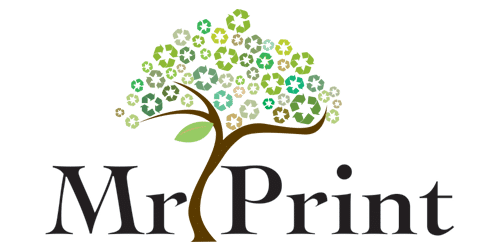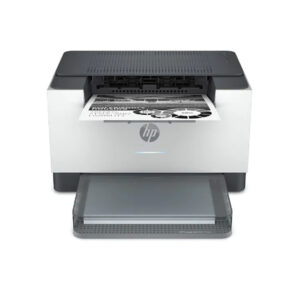HP LaserJet MFP M236dw
HP LaserJet MFP M236dw Overview
Increase productivity with the fastest two-sided printing in its class,[2] a 40-page automatic feeder,[9] and dual-band Wi-Fi™ with self-reset[1] – all from a compact MFP.[3]
Speed through multipage documents with the fastest in-class two-sided printing speed.[2]
Get high-quality scanning from your phone – plus print and save time with Shortcuts – using HP Smart, best-in-class print app.[6,7]
Get high-quality scanning, and share to Dropbox, Google Drive, email, or the cloud – from virtually anywhere – with HP Smart app.[6]
Easily knock out projects with seamless setup and smart-guided buttons and lighting for an intuitive printing experience.
Get started fast with easy setup that guides you, step by step. Simply download the HP Smart app, connect to a network, and share your printer across all your devices.[6]
| Specification | |
| Mono Print Speed | (ISO, A4)Up to 29 ppm |
| Print Resolution (dpi) | 600 x 600 dpi |
| Other Features | IRST PAGE OUT BLACK (A4, READY):As fast as 7 sec FIRST PAGE OUT BLACK (A4, SLEEP):As fast as 7.6 sec FIRST PAGE OUT (READY): As fast as 7 sec |
| Scanner | |
| Scanner Type | Flatbed |
| Scanner Resolution | 600 dpi |
| Other Features | SCAN FILE FORMAT:JPEG, TIF, PDF, BMP, PNG SCAN SPEED (NORMAL, A4):Up to 19 ppm (b&w), up to 10 ppm (color) RECOMMENDED MONTHLY SCAN VOLUME:150 to 1500 SCAN INPUT MODES: HP Smart App; and user applications via Twain |
| Copier | |
| Mono Copy Speed | Up to 29 cpm |
| Copy Resolution | 600 x 600 dpi |
| Zoom ratio | 25 to 400% |
| Other Features | COPIES, MAXIMUM:Up to 99 copies |
| Photo Printing | |
| Display | 1.27″ Icon LCD |
| Paper handling | |
| Paper handling standard,input | 150-sheet input tray |
| Paper handling standard, output | 100-sheet input tray |
| Duplex printing | Auto-duplex |
| Media sizes | A4; A5; A6; B5(JIS) |
| Media types | Paper (laser, plain, rough, vellum), Envelopes, Labels, Cardstock, Postcard |
| Media weight | 60 至 163 g/m² |
| Connectivity | |
| Connectivity, standard | WIRELESS CAPABILITY:1 built-in Wi-Fi 802.11b/g/n CONNECTIVITY, STANDARD:1 Hi-Speed USB 2.0; 1 Fast Ethernet 10/100Base-TX; 1 Dual-band (2.4/5.0GHz) Wireless 802.11b/g/n with Bluetooth® Low Energy |
| Minimum system requirements | Microsoft® Windows® 10, 8.1, 8, 7: 32-bit or 64-bit, 2 GB available hard disk space, Internet connection, Microsoft® Internet Explorer. Apple® macOS v10.14 Mojave, macOS v10.15 Catalina, macOS v11 Big Sur; 2 GB HD; Internet required |
| Compatible operating systems | Microsoft® Windows® 10, 8.1, 8, 7: 32-bit or 64-bit, 2 GB available hard disk space, Internet connection, USB port, Microsoft® Internet Explorer. Apple® macOS v10.14 Mojave, macOS v10.15 Catalina, macOS v11 Big Sur; 2 GB HD; Internet required; USB; Linux (For more information, see https://developers.hp.com/hp-linux-imaging-and-printing) Not supporting Windows® XP (64-bit) and Windows Vista® (64-bit) Full solution software available only for Windows 7 and newer; For Windows Server 2008 R2 64-bit, 2012 64-bit, 2012 R2 64-bit, 2016 64-bit only print driver is installed. Windows RT OS for Tablets (32 & 64-bit) uses a simplified HP print driver built into the RT OS; Linux systems use in-OS HPLIP software. |
| Other Features | |
| Printer memory, standard | 64 MB |
| Operating temperature | 15 to 32.5ºC |
| Recommended Operating humidity range | 30 to 70% RH |