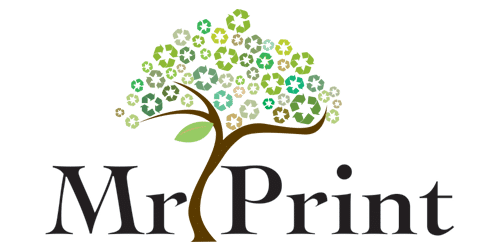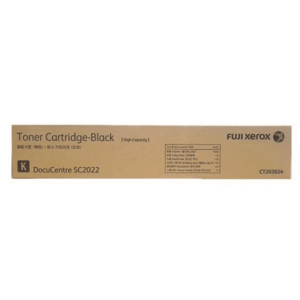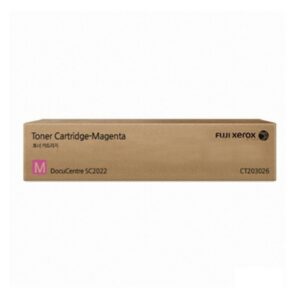The Best Offer of A3 Color Laser MFP to SMB
Choose your plan according to your printing needs
DocuCentre SC2022 Products List:
Fuji Xerox CT203025 Cyan Toner Cartridge High Capacity (14K pages)
Original price was: $2,895.$2,500Current price is: $2,500.Fuji Xerox CT203026 Magenta Toner Cartridge High Capacity (14K pages)
Original price was: $2,895.$2,500Current price is: $2,500.Fuji Xerox CT203027 Yellow Toner Cartridge High Capacity (14K pages)
Original price was: $2,895.$2,500Current price is: $2,500.
INTUITIVE OPERATIONAL USER INTERFACE
Newly designed 4.3 inch touch panel of the multifunctional printer with minimized conventional buttons. User friendly icons with swipe and flick technology for simplified tablet-like navigation.

CUSTOMIZABLE CONTROL PANEL
Enable smart working and enhance efficiency. Create your own widget button icon and get started by tapping the icon without configuring detailed settings.

EASE-TO-USE PREVIEW FUNCTION
Printer with preview of faxes or scanned images before sending. Photo Print stored in a USB flash drive* shows up as thumbnails so users can easily select and send.

Enlarge/Reduce, Rotate, Page Feeding functions are supported. Fax Preview is shown only in monochrome.
* : Optional
EXCELLENT PRINT QUALITY
Equipped with digital image registration control technology “IReCT (Image Registration Control Technology)”, DocuCentre SC2022 Entry Level A3 Color Multifunction Printer digitally corrects colour misregistration at high resolution of 1200 x 2400 dpi. The improved accuracy of the printer ensures the image reproduction with ultra-high precision and less colour misregistration.
CLEAR-CUT OUTLINED TEXT
Printer with edge enhancement technology smooths jagged edges of halftone text by adding an outline. Pixelated small text becomes easy to read.

Print Utility*1 allows you to print from mobile devices or scan paper documents to DocuCentre SC2022 Entry Level A3 Color Multifunction Printer via Wi-Fi / Wi-Fi Direct®*2. It also allows you to print through Google Cloud PrintTM / Mopria® Print and AirPrint. With the support of NFC (Near Field Communication), you can print and scan from AndroidTM devices simply by tapping the printer on a card reader.

*1 : Print Utility is available on Google PlayTM or App Store for free download.
*2 : Optional. Wired and wireless connections cannot be used simultaneously.
HASSLE-FREE FAX TRANSMISSION
Never miss any business opportunity again with our multifunction printers. Incoming faxes can be automatically transferred to designated e-mail addresses and allows you to view them in PDF/DocuWorks file.
The incoming faxes can also be forwarded to SMB/FTP print servers. In addition, incoming faxes can be printed while being forwarded.

Faxes can also be sent directly from your PC.

CLOUD INTERACTIVE SUPPORT
Cloud Service Hub*1 allows you to scan documents on DocuCentre SC2022 Entry Level A3 Color Multifunction Printer and store in various cloud service storages.
You can check essential documents while on the go and share documents among sales offices or shops efficiently.
It also allows you to print the documents*2 stored in the cloud through DocuCentre SC2022 Entry Level A3 Color Multifunction Printer panel directly without computers.

*1 : A cloud service provided by FUJIFILM Business Innovation. A separate contract is required.
*2 : Printable formats include PDF, Microsoft® Word / Excel® / PowerPoint®.
Various scanning features of the printer including Scan to Network (SMB/FTP), Scan to Email, Scan to WSD, USB Memory Scan*, and Scan from PC are supported. Users can select necessary features according to their usage or environments.
* : Optional
USB MEMORY PRINT AND SCAN
Scan directly from DocuCentre SC2022 to USB flash drive*1 and print directly from USB flash drive*2. Easily print or scan documents without using a computer.
Note: Optional
*1 : DocuWorks documents, PDF, JPEG, TIFF
*2 : PDF, JPEG, TIFF
ENHANCED SECURITY
Store print jobs or incoming faxes in DocuCentre SC2022 Entry Level A3 Color Multifunction Printer with password protection. The stored jobs and faxes can only be printed when the password is entered. This prevents confidential documents being left in the output tray or open for viewing by unintended people.
ID CARD COPYING
Print both front and reverse side of a card on a single sheet. Copy ID cards easily by following on-screen instructions.
Configuration
Copy /Print /Scan functions, Duplex function and Duplex Automatic Document Feeder of the multifunction printer are provided as Standard. Fax function is Optional.